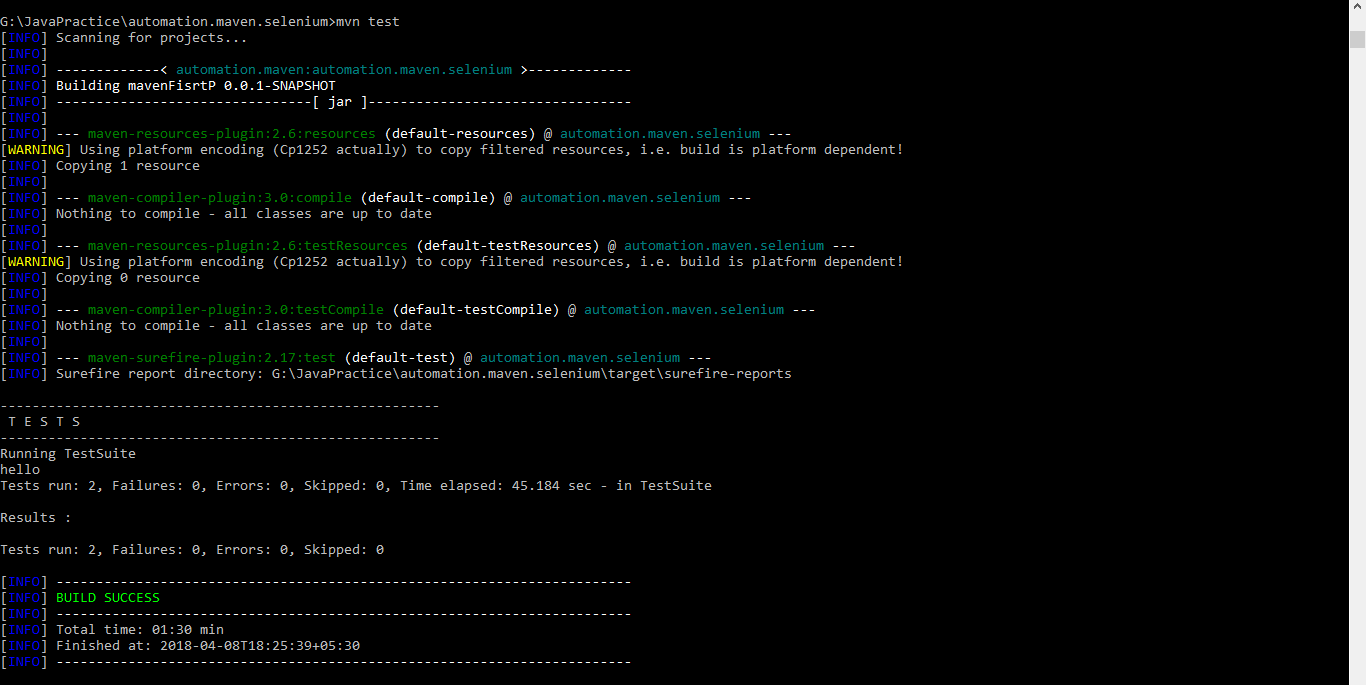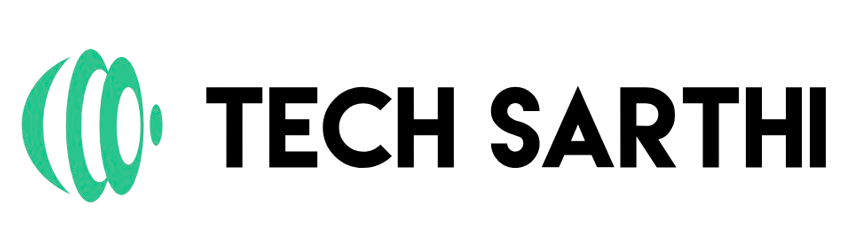In this article we will install Maven, will create dependency and run a simple Selenium test case using TestNG.
- Click here to download Maven jar files from Apache official website.
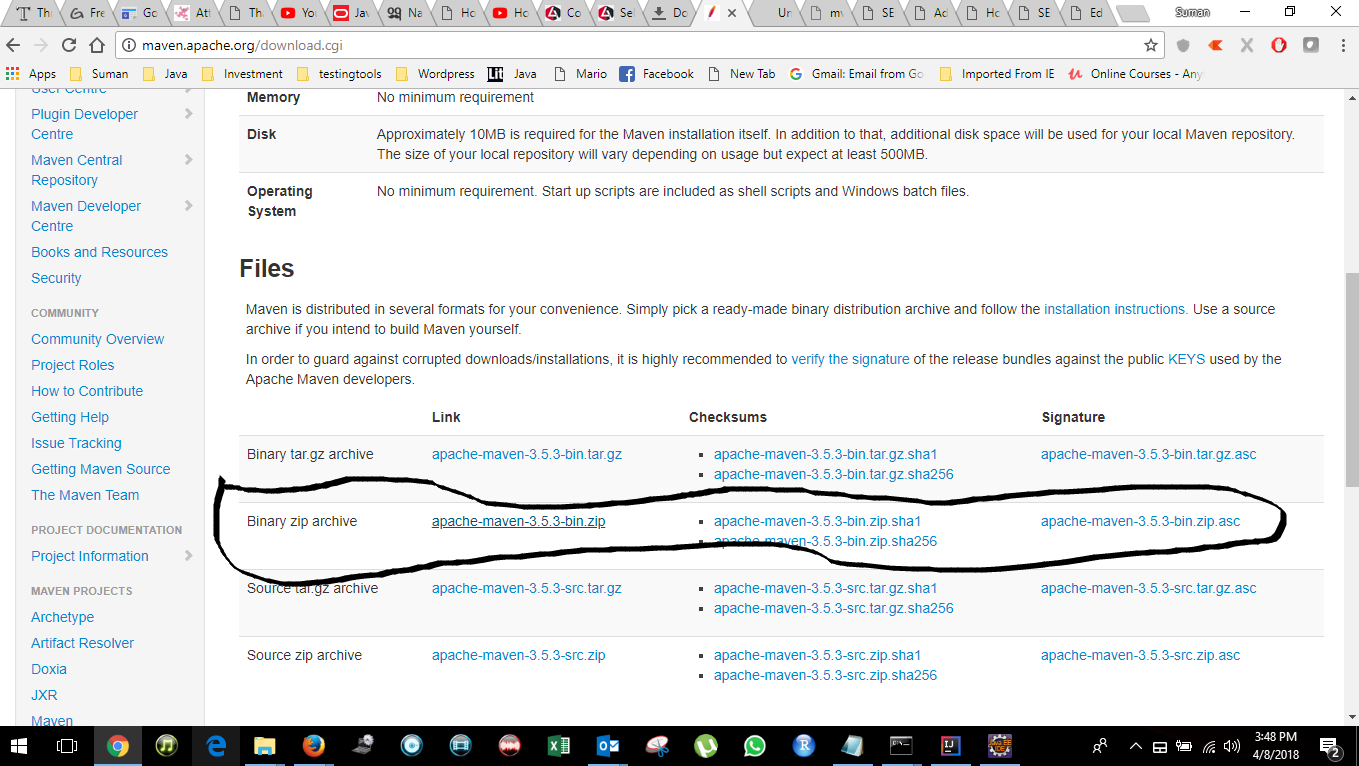
2.Unzip the downloaded file and place it in separate folder.
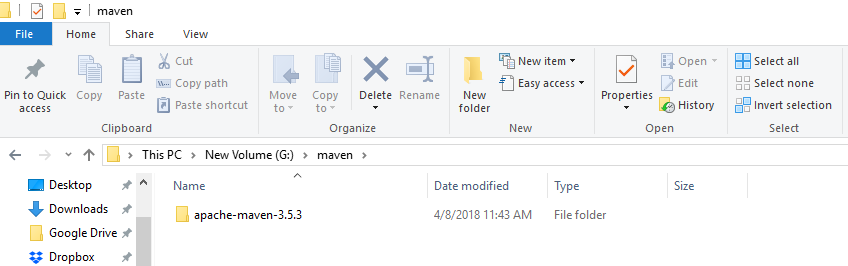
3.Folder Structure
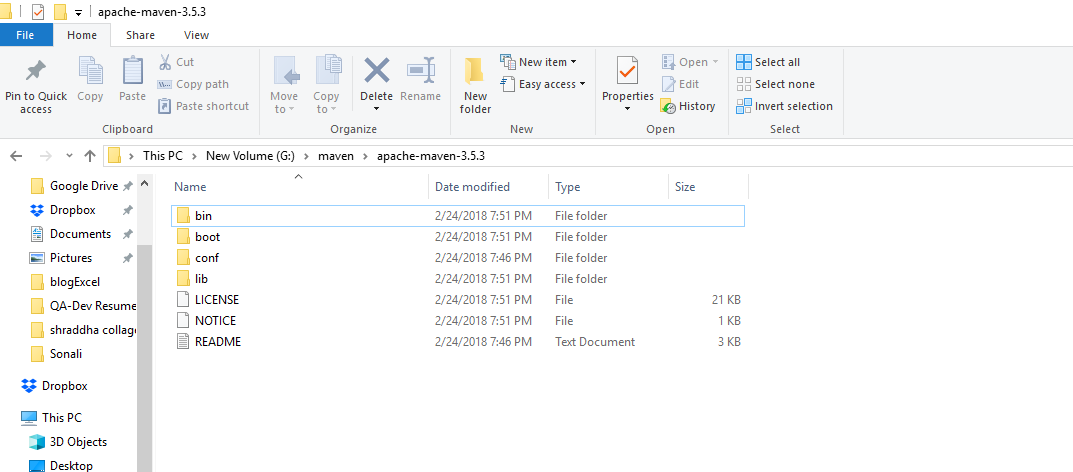
4. Set Environment variable & path variable.
5.Check Maven version using cmd:- mvn -v
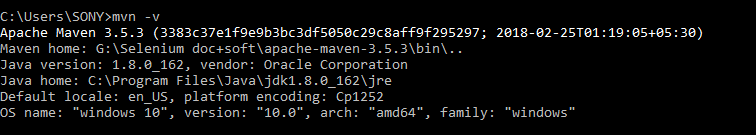
6. Now lets create a simple project in eclipse as shown below:
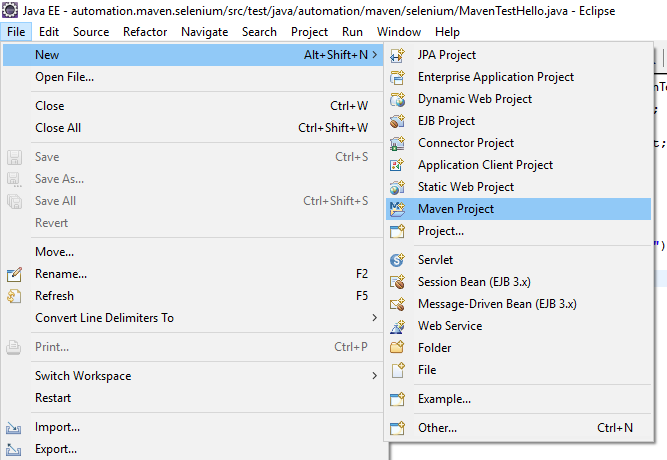
7. Project will be created with folder structure as shown below:
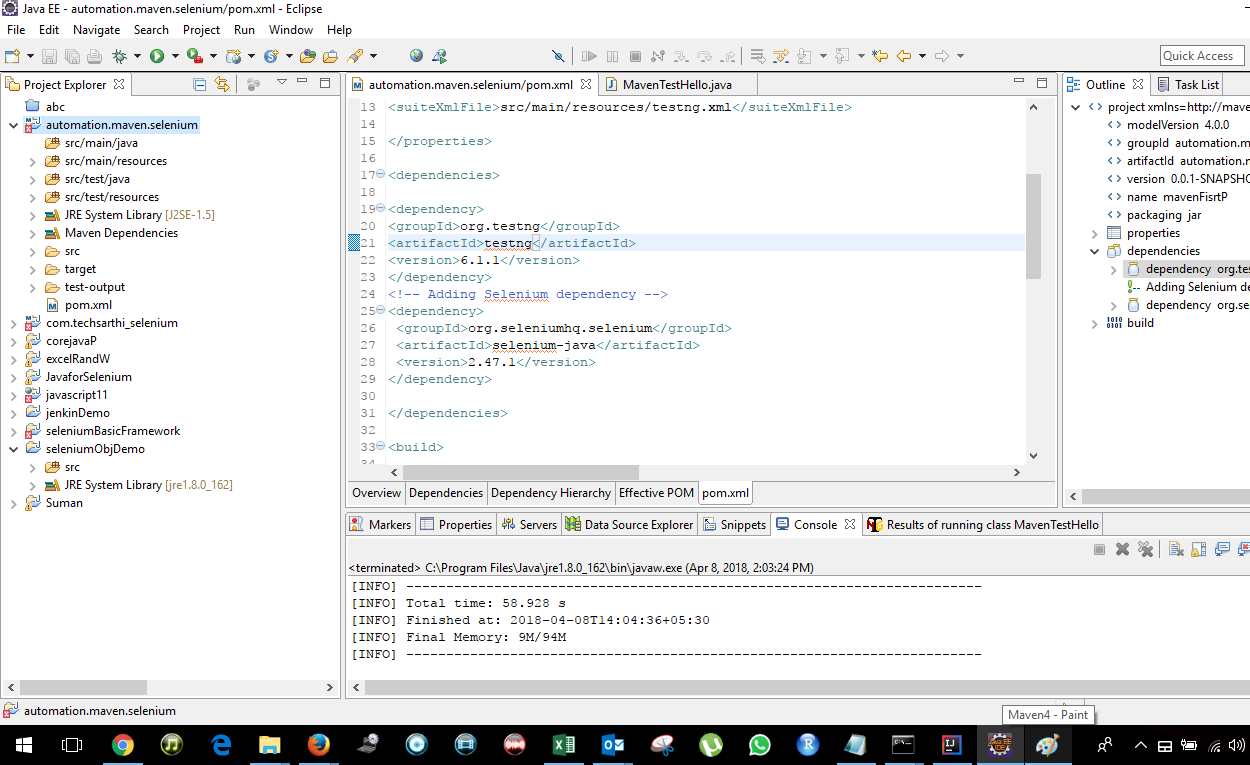
8. Replace Pom.xml content with below provided details:
<project xmlns=”http://maven.apache.org/POM/4.0.0″ xmlns:xsi=”http://www.w3.org/2001/XMLSchema-instance” xsi:schemaLocation=”http://maven.apache.org/POM/4.0.0 http://maven.apache.org/xsd/maven-4.0.0.xsd”>
<modelVersion>4.0.0</modelVersion>
<groupId>automation.maven</groupId>
<artifactId>automation.maven.selenium</artifactId>
<version>0.0.1-SNAPSHOT</version>
<name>mavenFisrtP</name>
<packaging>jar</packaging>
<properties>
<suiteXmlFile>src/main/resources/testng.xml</suiteXmlFile>
</properties>
<dependencies>
<dependency>
<groupId>org.testng</groupId>
<artifactId>testng</artifactId>
<version>6.1.1</version>
</dependency>
<!– Adding Selenium dependency –>
<dependency>
<groupId>org.seleniumhq.selenium</groupId>
<artifactId>selenium-java</artifactId>
<version>2.47.1</version>
</dependency>
</dependencies>
<build>
<plugins>
<plugin>
<groupId>org.apache.maven.plugins</groupId>
<artifactId>maven-compiler-plugin</artifactId>
<version>3.0</version>
<configuration>
<compilerVersion>1.8</compilerVersion>
<source>1.6</source>
<target>1.6</target>
</configuration>
</plugin>
<plugin>
<groupId>org.apache.maven.plugins</groupId>
<artifactId>maven-surefire-plugin</artifactId>
<version>2.17</version>
<configuration>
<suiteXmlFiles>
<suiteXmlFile>${suiteXmlFile}</suiteXmlFile>
</suiteXmlFiles>
</configuration>
</plugin>
</plugins>
</build>
</project>
9. Create a simple Selenium test case to open a link in firefox:
Sample code:
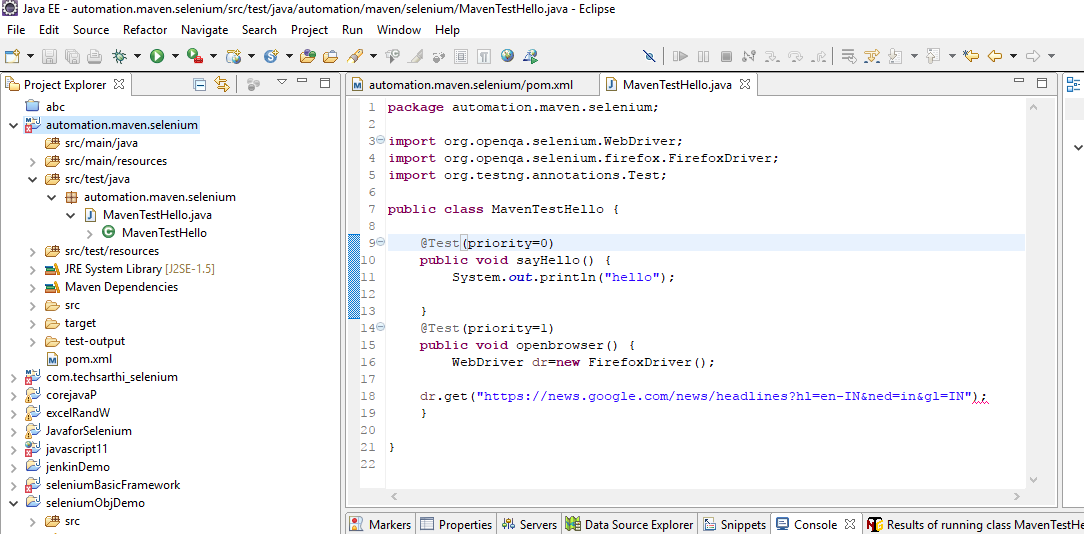
10. Use mvn clean command to clear all the previous setting.
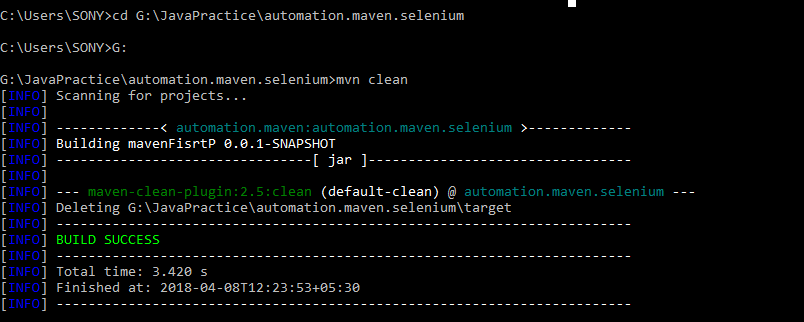
11. Use mvn install command to install missing files as shown in below screenshot:
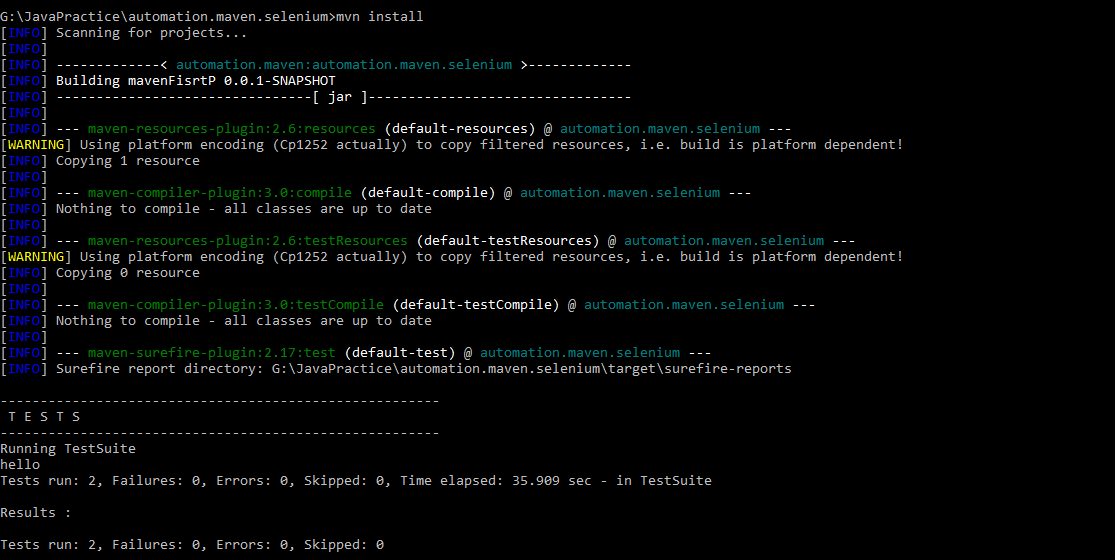
12. Use mvn test command to run the test cases created under maven project: