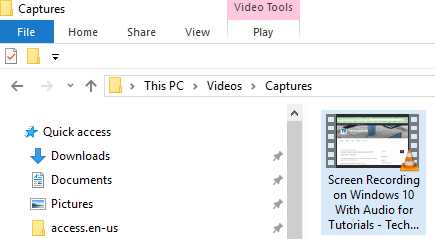If you want to prepare a video presentation without using any additional application this article is for you->
Step 1: Open the application you want to record.
Step 2: Connect your mike and check connectivity(laptop user can use default microphone).
Step 3: Press keys “Windows” +”g”.
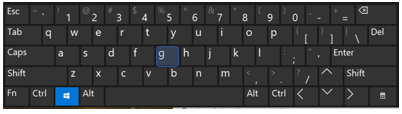
Step 4: Tick Record mic checkbox if you want to add audio

Step 5: Start recording
Step 6: Go to this pc/video folder